|
virtual |
Enables the Ribbon command search.
| bEnable | TRUE to enable, FALSE to disable. |
| lpszPrompt | The prompt. |
| nWidth | The command serach box width. |
| lpszKeys | Specifies key tips to be set. |
| lpszToolTip | The tooltip text. |
| lpszDescription | The tooltip description. |
| bRecalc | Specifies whether the Ribbon Bar should recalculate layout. |
| pRTI | NULL or derived from CBCGPRibbonCommandsComboBox. |
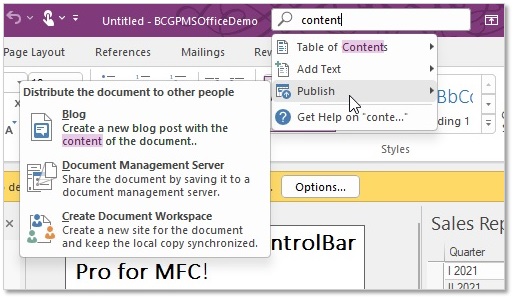
Call this method to enable/disable Ribbon command search. The search edit box appears on the right of Ribbon tabs and allows to type the command name prefix.
You can add your own items to search result menu by handling BCGM_ON_GET_RIBBON_COMMANDS_MENU_CUSTOM_ITEMS registered message.