
BCGControlBar Library for .NET
SmartUndoButton Class

| BCGSoft.ControlBars Namespace : SmartUndoButton Class |
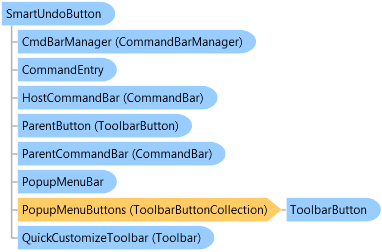
'Declaration Public Class SmartUndoButton Inherits ToolbarMenuButton Implements BCGSoft.Controls.Shared.ICommandObject, BCGSoft.Shared.ISupportCmdUI
'Usage Dim instance As SmartUndoButton
public class SmartUndoButton : ToolbarMenuButton, BCGSoft.Controls.Shared.ICommandObject, BCGSoft.Shared.ISupportCmdUI
public __gc class SmartUndoButton : public ToolbarMenuButton, BCGSoft.Controls.Shared.ICommandObject, BCGSoft.Shared.ISupportCmdUI
public ref class SmartUndoButton : public ToolbarMenuButton, BCGSoft.Controls.Shared.ICommandObject, BCGSoft.Shared.ISupportCmdUI
System.Object
System.MarshalByRefObject
System.ComponentModel.Component
BCGSoft.Controls.Shared.CommandObject
BCGSoft.Controls.Shared.CommandButton
BCGSoft.ControlBars.ToolbarButton
BCGSoft.ControlBars.ToolbarMenuButton
BCGSoft.ControlBars.SmartUndoButton
Target Platforms: Windows 7, Windows Vista SP1 or later, Windows XP SP3, Windows Server 2008 (Server Core not supported), Windows Server 2008 R2 (Server Core supported with SP1 or later), Windows Server 2003 SP2