

| BCGSoft.Controls.Grid Namespace : Cell Class |
This class is used to display GridDataItem objects on the screen and enables editing of data encapsulated in GridDataItem.
The collection of cells is rebuild every time the layout of Grid has changed and is limited to items located in the visible Grid control area, therefore you should not store references to cell objects or make any assumptions about their life time.
While a particular GridDataItem can be edited from different grid controls, a Cell object that encapsulates the item belongs to the current Grid control and defines the item's visual style, bounding rectangle, highlight state, selection state - everything to make the item appear on the screen.
If you wish to represent a custom data in the grid:
You can study GridControlDemo example (see Custom Cells page) to learn how to create custom cells in details.
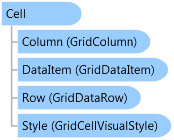
'Declaration Public Class Cell
'Usage Dim instance As Cell
public class Cell
public __gc class Cell
public ref class Cell
System.Object
BCGSoft.Controls.Grid.Cell
BCGSoft.Controls.Grid.CheckBoxCell
BCGSoft.Controls.Grid.ImageCell
BCGSoft.Controls.Grid.ImageListCell
BCGSoft.Controls.Grid.TextCell
Target Platforms: Windows 7, Windows Vista SP1 or later, Windows XP SP3, Windows Server 2008 (Server Core not supported), Windows Server 2008 R2 (Server Core supported with SP1 or later), Windows Server 2003 SP2