

| BCGSoft.Controls.Grid Namespace : GridColumn Class |
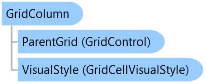
'Declaration Public Class GridColumn Inherits System.ComponentModel.Component
'Usage Dim instance As GridColumn
public class GridColumn : System.ComponentModel.Component
public __gc class GridColumn : public System.ComponentModel.Component
public ref class GridColumn : public System.ComponentModel.Component
The GridColumn class represents a logical column in a GridControl. You can retrieve columns through the ColumnCollection collection of the control.
The close attention should be paid to the GridColumn.DataIndex property. This property should be set to actual index of column data in the GridDataRow.ItemCollection collection, thus defining the scheme of the Grid control.
Use VisualStyle property to define visual style of all cells in a column.
Use DataType property to define data type of all data items in a column. If you don't specify DataType, all data items will be handled as text.
Visual styles, data types and other properties are layered and presented in the following order: data item -> column -> row.
System.Object
System.MarshalByRefObject
System.ComponentModel.Component
BCGSoft.Controls.Grid.GridColumn
Target Platforms: Windows 7, Windows Vista SP1 or later, Windows XP SP3, Windows Server 2008 (Server Core not supported), Windows Server 2008 R2 (Server Core supported with SP1 or later), Windows Server 2003 SP2