
BCGControlBar Library for .NET
GridDataRow Class

| BCGSoft.Controls.Grid Namespace : GridDataRow Class |
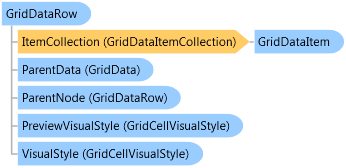
'Declaration Public Class GridDataRow
'Usage Dim instance As GridDataRow
public class GridDataRow
public __gc class GridDataRow
public ref class GridDataRow
A GridDataRow object holds a collection of GridDataItem objects that actually build up a row.
Rows are stored in the GridData.RowCollection collection. You should access this collection in order to add rows. If you wish to retrieve a row by index, it's recommended to use GridData.GetRow method.
If you wish to retrieve row height, you should use the GridControl.GetRowHeight method.
System.Object
BCGSoft.Controls.Grid.GridDataRow
BCGSoft.Controls.Grid.GroupNode
Target Platforms: Windows 7, Windows Vista SP1 or later, Windows XP SP3, Windows Server 2008 (Server Core not supported), Windows Server 2008 R2 (Server Core supported with SP1 or later), Windows Server 2003 SP2