

| BCGSoft.ControlBars Namespace : CommandBar Class |
Base class for all command bars.
A command bar implements functionality of control which can be either floated in host popup window, or docked to edge of parent form. In docked state a command bar object resides on "dock row". Also, a command bar control can be placed on another control. A command bar object must be added to a CommandBarManager component in order to enable docking and floating capabilities.
A command bar object fires the CommandSent event, which notifies subscribers that a specific command assigned to one of elements of a command bar should be executed.
You have to inherit from this class if you wish to create custom command bars.
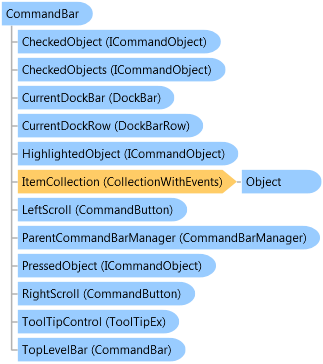
'Declaration Public Class CommandBar Inherits BCGSoft.Controls.Shared.CommandPanel Implements BCGSoft.Controls.Shared.IToolTipInfoProvider
'Usage Dim instance As CommandBar
public class CommandBar : BCGSoft.Controls.Shared.CommandPanel, BCGSoft.Controls.Shared.IToolTipInfoProvider
public __gc class CommandBar : public BCGSoft.Controls.Shared.CommandPanel, BCGSoft.Controls.Shared.IToolTipInfoProvider
public ref class CommandBar : public BCGSoft.Controls.Shared.CommandPanel, BCGSoft.Controls.Shared.IToolTipInfoProvider
System.Object
System.MarshalByRefObject
System.ComponentModel.Component
System.Windows.Forms.Control
BCGSoft.Controls.Shared.CommandPanel
BCGSoft.ControlBars.CommandBar
BCGSoft.ControlBars.Ribbon.CategoryPanel
BCGSoft.ControlBars.Ribbon.RibbonControl
BCGSoft.ControlBars.Ribbon.RibbonStatusBar
BCGSoft.ControlBars.Toolbar
BCGSoft.Controls.BackstageView.BackstageViewControl
Target Platforms: Windows 7, Windows Vista SP1 or later, Windows XP SP3, Windows Server 2008 (Server Core not supported), Windows Server 2008 R2 (Server Core supported with SP1 or later), Windows Server 2003 SP2