

| BCGSoft.Controls.Shared Namespace : CommandPanel Class |
Inherits from Control class of Windows.Forms namespace. Used to group collections of command buttons. Serves as a base class for the CommandBar class.
The buttons are located on the CommandWithEvent collection which we can get an access by the property ItemCollection to. The class contains some properties related to the location, size, appearance and selection of the command buttons.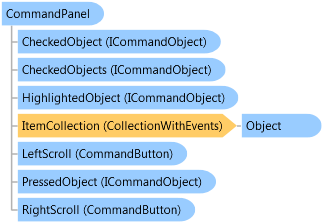
'Declaration Public Class CommandPanel Inherits System.Windows.Forms.Control Implements IToolTipInfoProvider
'Usage Dim instance As CommandPanel
public class CommandPanel : System.Windows.Forms.Control, IToolTipInfoProvider
public __gc class CommandPanel : public System.Windows.Forms.Control, IToolTipInfoProvider
public ref class CommandPanel : public System.Windows.Forms.Control, IToolTipInfoProvider
One of the important abilities of CommandPanel is the ability to work in "component mode". In this mode the control becomes invisible, but receives mouse input from its parent. The bounds of items (elements of ItemCollection) are set relatively to the parent client area. This allows easy creation of transparent controls. For example, if we want to create a track bar control and put it on a toolbar, we just put a track bar in component mode and embed it into toolbar button.
To put a control into component mode set its ParentContainer property.
System.Object
System.MarshalByRefObject
System.ComponentModel.Component
System.Windows.Forms.Control
BCGSoft.Controls.Shared.CommandPanel
BCGSoft.ControlBars.CommandBar
BCGSoft.ControlBars.GalleryControl
BCGSoft.Controls.BackstageView.BackstagePinPanel
BCGSoft.Controls.BackstageView.BackstageTabControl
BCGSoft.Controls.OutlookBar.OutlookBarPane
BCGSoft.Controls.OutlookBar.OutlookMenuBar
BCGSoft.Controls.OutlookBar.OutlookToolBar
BCGSoft.Controls.Shared.ColorPanel
BCGSoft.Controls.Shared.ProgressBarControl
BCGSoft.Controls.Shared.TrackBarEx
BCGSoft.Controls.TabStrip.TabStripCommandPanel
BCGSoft.Controls.TasksPane.TasksPanePage
BCGSoft.Controls.TasksPane.TasksPaneToolBar
BCGSoft.Controls.Toolbox.ToolboxControl
Target Platforms: Windows 7, Windows Vista SP1 or later, Windows XP SP3, Windows Server 2008 (Server Core not supported), Windows Server 2008 R2 (Server Core supported with SP1 or later), Windows Server 2003 SP2